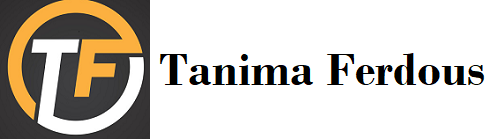Nowadays having a strong online presence is crucial for any business. One of the most effective ways to achieve this, especially for local businesses, is through optimizing for Google Maps. SEO for Google Maps can help your business appear in local search results, attract more customers, and ultimately drive growth. Here’s a comprehensive guide on how to optimize your business for Google Maps.
Why Google Maps SEO Matters
When potential customers search for a local business or service, they often turn to Google Maps. Optimizing your Google Maps listing ensures your business appears in these local searches, increasing your chances of attracting local traffic. Here are some benefits:
- Increased Visibility: A well-optimized Google Maps listing helps your business stand out in local search results.
- Improved Credibility: Positive reviews and accurate information build trust with potential customers.
- Higher Engagement: Easy access to contact information and directions encourages customers to visit or contact your business.
Steps to Optimize Your Google Maps Listing
1. Claim and Verify Your Business Listing
The first step is to claim your business listing on Google My Business (GMB). Here’s how:
- Go to Google My Business.
- Sign in with your Google account.
- Enter your business name and address to find your listing.
- If your business appears, select it and follow the prompts to claim it. If not, create a new listing.
- Verify your business by following the instructions. Verification can be done via mail, phone, or email.
2. Complete Your Business Profile
Once you’ve claimed your listing, complete your business profile with accurate and detailed information. This includes:
- Business Name: Ensure it matches your real-world business name.
- Address: Provide a precise and consistent address.
- Phone Number: Use a local phone number.
- Website URL: Link to your official website.
- Business Hours: Keep your hours up to date.
- Category: Choose the most relevant category for your business.
- Description: Write a compelling description that includes relevant keywords.
3. Add Photos and Videos
Visual content can significantly impact customer engagement. Upload high-quality photos and videos of your business, products, and services. This can include:
- Exterior and interior photos
- Product or service images
- Team photos
- Videos showcasing your business
4. Collect and Manage Reviews
Reviews play a crucial role in local SEO. Encourage satisfied customers to leave positive reviews on your Google Maps listing. Respond to reviews, both positive and negative, to show that you value customer feedback.
5. Use Local Keywords
Incorporate local keywords into your business description and posts. For example, if you run a bakery in Chicago, use phrases like “Chicago bakery” or “best bakery in Chicago.” This helps Google understand your location and services, improving your chances of appearing in local searches.
6. Optimize for Mobile
Many users search for local businesses on their mobile devices. Ensure your website is mobile-friendly, with fast loading times and easy navigation. A mobile-optimized site enhances user experience and can improve your local search rankings.
7. Utilize Google Posts
Google My Business allows you to create posts that appear in your business listing. Use this feature to share updates, promotions, events, and news. Regularly posting fresh content can boost your visibility and engagement.
8. Monitor and Analyze Performance
Regularly monitor your Google Maps listing performance using the insights provided by Google My Business. Track metrics like:
- Search queries
- Views
- Clicks
- Calls
- Direction requests
Use this data to refine your SEO strategy and improve your local search performance.
Conclusion
Optimizing your business for Google Maps is a powerful way to enhance your local online presence and attract more customers. By following these steps and staying committed to maintaining your listing, you can improve your visibility, credibility, and engagement, driving growth for your business. Start today by claiming your Google My Business listing and implementing these SEO strategies. With consistent effort and attention to detail, your business can thrive in the competitive local market.